
UI components in web development
Published: April 8, 2025
User Interface (UI) components are at the heart of modern web development. The term might sound fancy, but it simply means the building blocks of your web app’s user interface. In this post, we’ll demystify UI components – explaining what they are, why they matter, and how they appear in popular frameworks like React, Next.js, and Laravel. We’ll use real-world analogies (imagine LEGO blocks) and show code examples in React and Laravel Blade. By the end, you’ll see how components make your projects more reusable, scalable, and consistent. Let’s dive in!
What Are UI Components?
In web development, a UI component is an independent, reusable piece of the interface – think of elements like buttons, headers, footers, or comment boxes. Each component is a self-contained chunk of UI (markup, styling, and logic) that can be built and tested in isolation. In fact, “components allow you to split the UI into independent, reusable pieces” and focus on each part without worrying about the whole page
legacy.reactjs.org. A great analogy is LEGO bricks: you build your application by assembling small, standardized pieces. As the Next.js documentation explains, user interfaces can be broken down into smaller building blocks called components – like LEGO bricks that you can combine to form larger structures
nextjs.org. If you need to change one piece of the UI, you just swap out or update the corresponding component (just like replacing a single LEGO piece) without rebuilding everything around it
nextjs.org. Practically, this means you might have a NavBar component, a Footer component, a Button component, and so on – each responsible for rendering a specific part of the UI. You can reuse these components wherever needed in your app, which brings us to why they’re so important.
Why Do UI Components Matter?
UI components aren’t just a neat idea – they solve real problems in web development. Without components, you’d likely repeat a lot of the same HTML/CSS for common elements on different pages. (For example, copying the same navigation bar code to every page of your site.) This approach is error-prone and hard to maintain. As one developer noted, repeating the same HTML for common UI elements across pages makes your code harder to maintain and increases the chances of errors and inconsistencies
medium.com. In other words, duplicating chunks of UI violates the DRY (“Don’t Repeat Yourself”) principle.
Components solve this by letting you “write once, reuse everywhere.” You define the HTML/JSX for a component once, then drop that component into any page or feature that needs it. If you update the component, it updates everywhere it’s used. This makes your life much easier as an app grows. Here are some key benefits of using UI components:
- Reusability: Build a UI element once and reuse it in multiple places. You don’t have to reinvent the wheel for every page. This saves development time and reduces bugs, since you have a single source of truth for that elementjump24.co.uk.
- Consistency: When you use the same component everywhere, your app’s look and behavior stay consistent. For example, if all buttons come from a shared Button component, they will all look and act the same. This gives users a uniform experience and makes the codebase more predictablejump24.co.uk.
- Scalability: Component-based design makes it easier to grow and maintain your codebase. Because each piece is modular, you can add or modify components without breaking the entire app. This modularity makes the code more maintainable as the application growsnextjs.org. In a large project, teams can even work on different components in parallel, which speeds up development.
In short, UI components help you build apps that are easier to maintain, extend, and ensure that everything looks and works reliably across the board.
UI Components in React and Next.js
Now, how do UI components actually look in practice? Let’s take React and Next.js as examples. React is a popular JavaScript library for building user interfaces, and it uses a component-based approach for everything. In fact, in React you build your entire UI out of components. You create small components (often as JavaScript functions returning JSX) and compose them to make bigger ones. A button, a form, or even an entire page in React is typically a component
Next.js is a framework built on React that adds features like server-side rendering and routing. Next.js uses React components under the hood, so the way you write components in Next.js is the same as in React. (In a Next.js app, each page is basically a React component, and you can also create shared components and put them in a /components folder.) The key idea is: if you know how to use components in React, you can do the same in Next.js.
Let’s look at a simple example of a React component. Suppose we want an Alert component that displays a message to the user (and maybe has different styles for “success” or “error” messages). In React, we could write it like this:
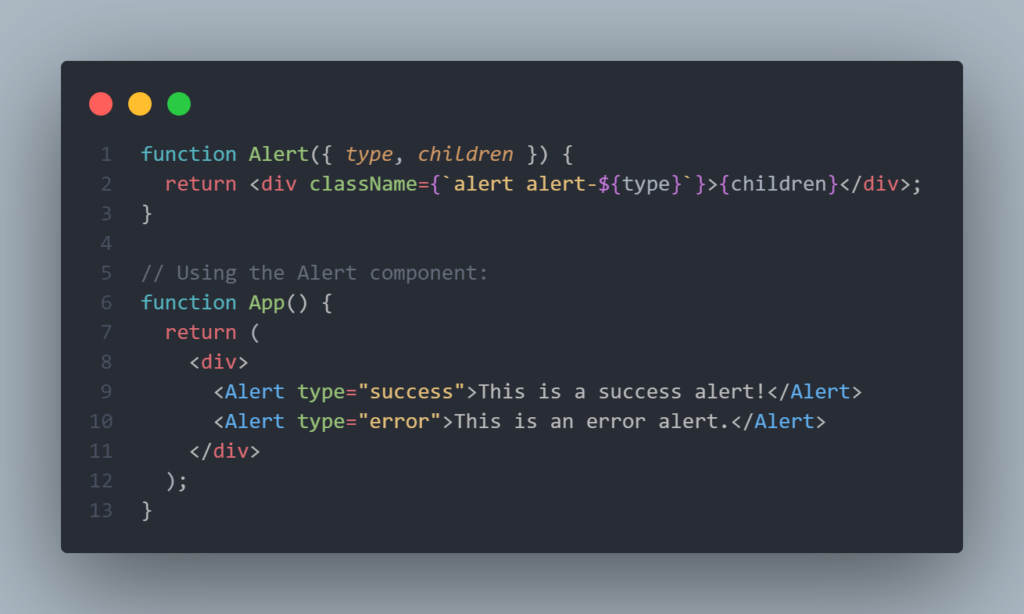
Here, Alert is a reusable component. We pass it a type prop to indicate the kind of alert (“success” or “error”), and we pass the message as children (the content inside the <Alert>...</Alert> tags). The component renders a <div> with a CSS class corresponding to the type and displays the children content. We then use <Alert> twice in the App component with different props. This is much cleaner than writing two separate <div class="alert alert-success">...</div> and <div class="alert alert-error">...</div> blocks by hand for each alert. If we needed to change how alerts are styled or structured, we could update the Alert component itself, and all alerts in the app would reflect that change.
In a Next.js application, you would do the same thing. You might create Alert.js inside a components directory and then import and use <Alert> in your Next.js pages. Next.js doesn’t require any special syntax for components – they are standard React components. This shows how the component concept is consistent across frameworks.
UI Components in Laravel (Blade & Livewire)
Component-based thinking isn’t limited to JavaScript frameworks. Laravel, a popular PHP web framework, also uses UI components in its templating system (Blade). Blade components let you package HTML markup (and optional PHP logic) into reusable units, very much like React components but on the server side. According to the Laravel docs, Blade components help you create reusable, maintainable, and modular HTML blocks
dev.to that you can drop into your Blade templates as if they were custom HTML tags.
For example, Laravel allows you to create a Blade component for an alert message, similar to our React example above. You might create a file resources/views/components/alert.blade.php with the following content:

This Blade template defines an Alert component that accepts a $type (for styling, e.g. “success” or “error”) and uses a Blade special variable $slot to display any inner content passed to the component.
You can then use this component in any Blade view like so:
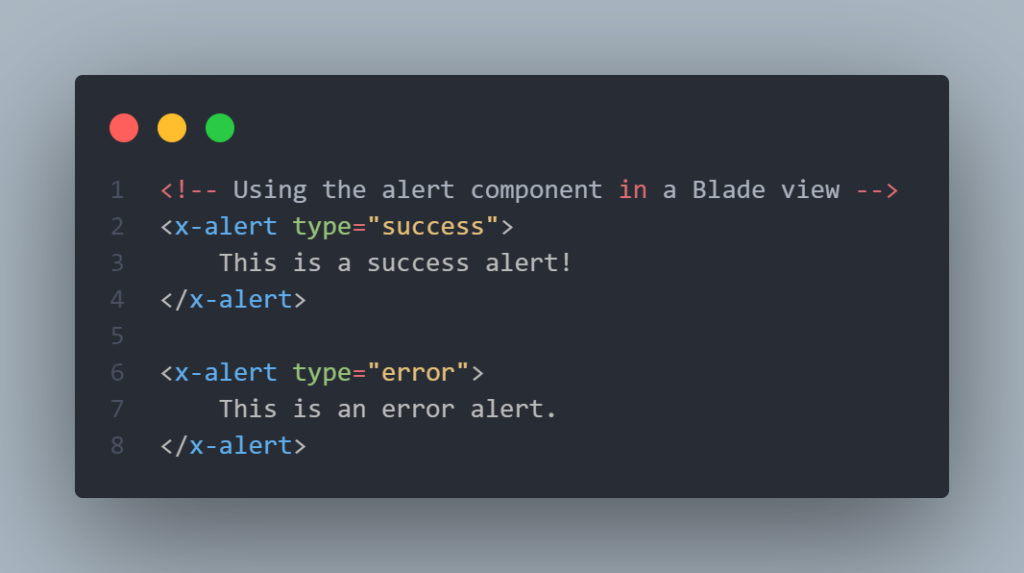
When the Laravel app renders, these <x-alert> tags will be replaced with the HTML from our component template. So the end HTML sent to the browser would have the same structure as the React example (a <div> with class alert alert-success containing the message, etc.). We achieved reusability on the server side: we defined the alert markup once, and used it twice with different content.
Notice how the concept is the same as in React – only the syntax differs. We pass in a parameter (type) and some content, and the component outputs a formatted block of HTML. Using Blade components ensures consistency (every alert box looks uniform) and saves us from duplicating code. If we want to change how all alerts look, we edit the component file instead of every page.
Laravel also has a tool called Livewire which allows building dynamic, stateful components in Blade (so they can respond to user interactions without a full page reload, kind of like React but using PHP). That’s beyond our scope here, but it’s good to know that the component philosophy extends even further in the Laravel ecosystem for interactive UIs.
Conclusion
UI components are a fundamental concept that can make your life as a developer much easier. They encourage you to break down UIs into logical pieces, build each piece in isolation, and reuse those pieces as much as possible. For a junior developer, getting comfortable with components (whether in React, Next.js, Laravel, or any other framework) will help you write cleaner, more maintainable code and build interfaces that scale.
New web is waiting for you
We turn your website visitors into euros. Contact us and increase your profits today!