
PHP Basics for Web Development
Published: July 1, 2025
PHP is a widely used server-side scripting language specifically designed for web development. This means PHP code runs on a web server (unlike, for example, JavaScript which runs in the browser) and generates dynamic HTML content that is sent to the user’s browser.
PHP enables the creation of interactive, dynamic web pages, and it’s known for being easy to learn and for integrating smoothly with HTML. PHP is used on more than three-quarters of all websites worldwide, including well-known platforms like WordPress. This widespread usage underlines PHP’s importance in modern web development.
Basic Features of PHP
- Easy to Learn: PHP has a simple and forgiving syntax, which makes it beginner-friendly.
- HTML Integration: PHP code can be embedded within HTML, allowing developers to easily mix PHP with regular webpage code.
- Database Connectivity: PHP has built-in support for connecting to databases like MySQL, enabling web pages to store and retrieve data effectively.
- Cross-Platform: PHP runs on various operating systems (Windows, Linux, macOS) and works with popular web servers (Apache, IIS).
- Open Source & Community: PHP is free, open source, and has a large user community with plenty of learning resources available.
How to Install WAMP on Windows (Step by Step)
WAMP stands for Windows, Apache, MySQL, PHP – a package that installs the Apache web server, a MySQL database, and PHP on a Windows computer. This provides a local environment for web development where you can run and test PHP scripts as if they were on a live server. Here are the basic steps to install WAMP on Windows:
- Download WampServer from the official website (choose the 32-bit or 64-bit version for your system).
- Run the downloaded installer (e.g.,
wampserver.exe). In the setup wizard, select your language if prompted and accept the license agreement. - Choose a location on your computer to install WAMP (or leave the default folder) and click “Next”.
- During installation, you might see additional options (such as selecting components or setting WAMP’s default browser and text editor) – keep the defaults or adjust them as you wish.
- Click “Install” and wait for the installation to complete. Then launch WAMP (using the desktop shortcut or through the Start menu). If Windows Firewall asks for permission for Apache or MySQL, allow it.
- Once WAMP is running, its icon in the system tray will turn green after all services (Apache, MySQL, PHP) have started. Open your browser and go to
http://localhost/– if the WAMP welcome page appears, the installation was successful.
First Steps in PHP – Example of a Simple Script
After installing WAMP, you can run your first PHP script. PHP scripts are plain text files with the .php extension. Open a text editor (for example, Notepad) and type the following code:

This is the simplest PHP program – it will print the message “Hello, World!” in your browser. The echo statement outputs text to the page, and every PHP command must end with a semicolon (;).
Save the file as first_script.php in the www directory of your WAMP installation (e.g., C:\wamp64\www\). Then open your browser and navigate to http://localhost/first_script.php. If everything is set up correctly, you will see the Hello, World! message in your browser. You have executed your first PHP script successfully.
How PHP is Used in HTML Documents
PHP is often used inside HTML code to make pages dynamic. Unlike static HTML (where content is unchanging), PHP allows parts of the page to be generated programmatically on the server. We include PHP code in an HTML document by writing it between special <?php ?> tags. When the server processes such a document, it executes the PHP code and inserts the result into the HTML before sending the page to the browser.
For example, an HTML file with embedded PHP:
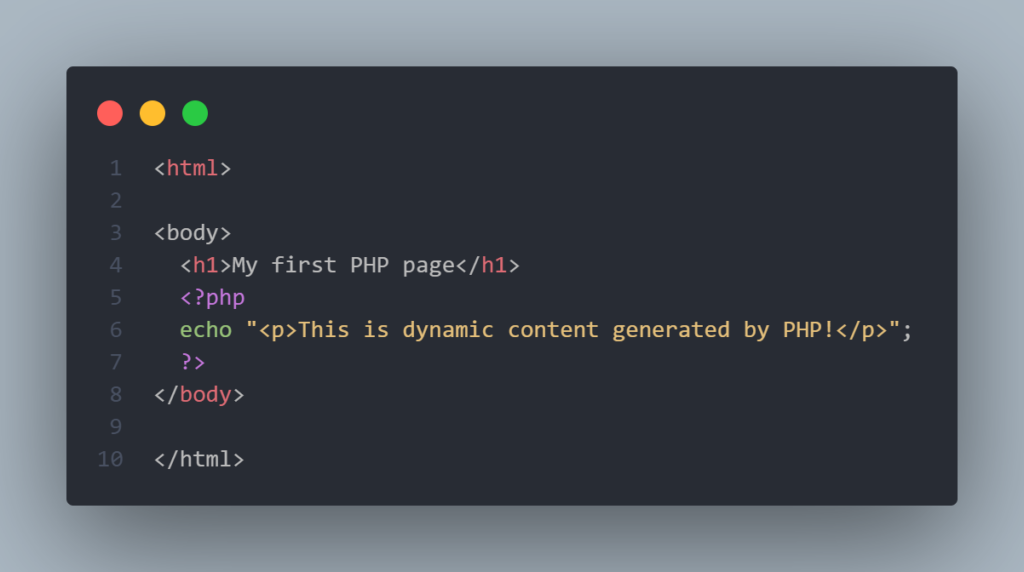
Thus, the user sees only the HTML output (e.g. the heading and paragraph), while the PHP code runs in the background (hidden from the user).
Conclusion and Recommendations for Further Learning
To continue improving your PHP skills, we suggest:
- Official documentation on php.net – Contains detailed explanations of PHP’s features and official examples.
- Online tutorials (e.g., W3Schools, GeeksforGeeks) – Provide simple lessons and hands-on examples for beginners.
- Practice with projects – Build a small dynamic website (for example, a contact form or a basic blog) to apply the knowledge you’ve learned.
New web is waiting for you
We turn your website visitors into euros. Contact us and increase your profits today!